







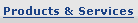

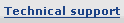




 |
 |
|
      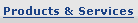  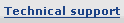     |
||
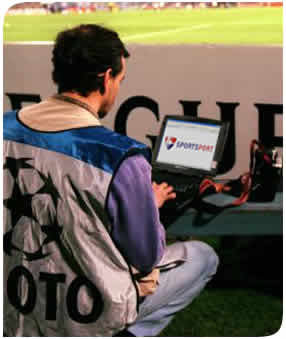 |
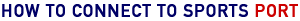 First of all check out the Hotspot Locator to make sure the venue you are visiting is part of the Sports Port network. To get connected you will need: A laptop computer or PDA with Wi-Fi capabilities (802.11b). This functionality may be built in to your device, if not you will need to get a Wi-Fi PCMCIA card. For further information about Wi-Fi please visit www.wi-fi.org To gain access at a venue you need to obtain a scratch card from the media contact at that venue - if you don't know who it is, check out the contact details in our "Hotspot locator". At the venue, set your SSID to "surfhere" Scratch off the silver area on your scratch card to obtain login access code Launch your web browser, follow instructions on screen and enter your access code Start browsing For support call free 0800 032 0995 |
| Copyright © Sports Port 2023. All rights reserved. Photographs courtesy of Empics |